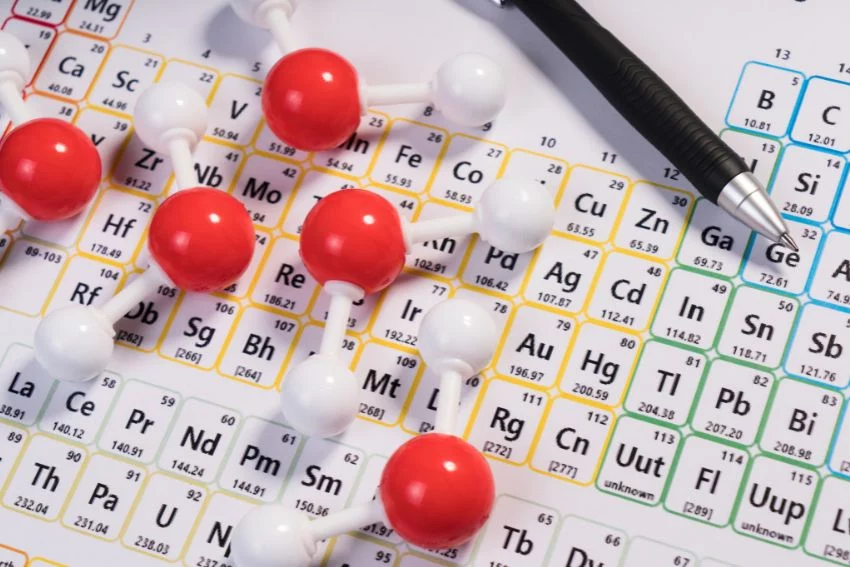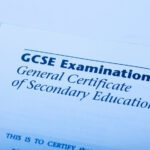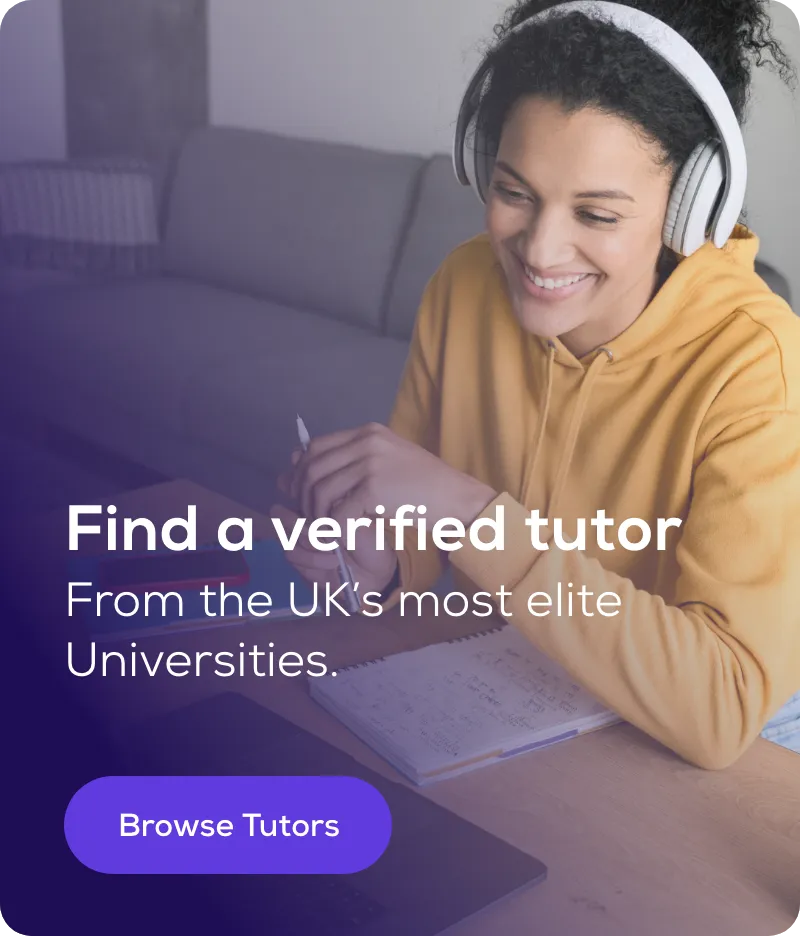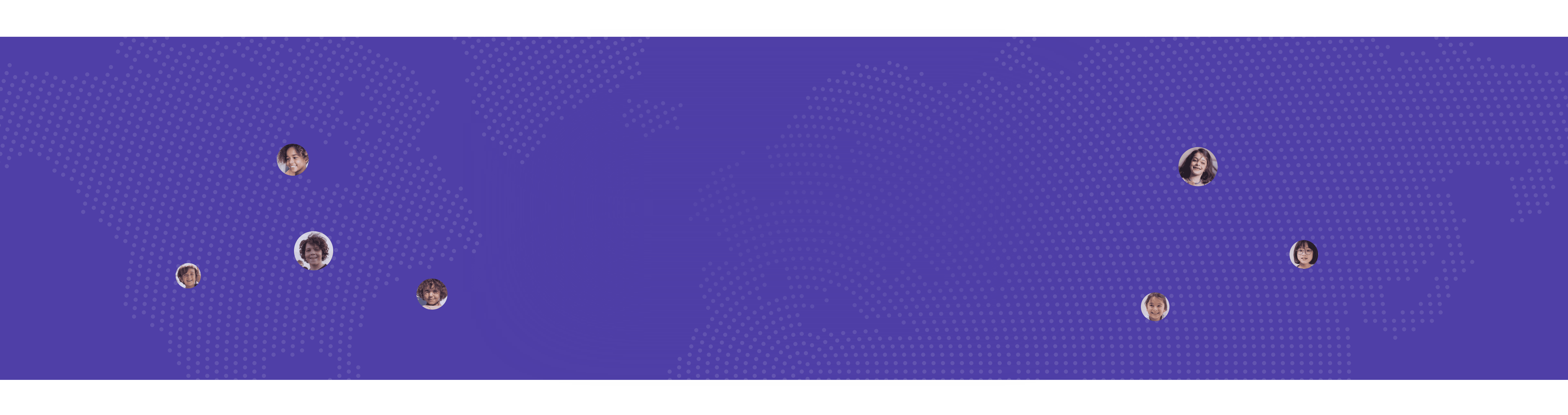Top 17 Apps for Students – Work Smarter, Not Harder
In today’s digital age, an arsenal of free study apps, productivity-boosting Chrome extensions, and health maintenance applications are available at a student’s fingertips. These tools are designed to help you forge healthier habits, manage your time more effectively, and optimise your studying process. As we dive into the world of apps that can make student life easier, remember that each tool has its unique strengths and weaknesses. If one doesn’t resonate with you, worry not. The digital world is replete with alternatives, ensuring you’ll find the perfect match for your preferences and study style. Let’s embark on this journey to discover how technology can empower you to achieve academic success with greater ease and efficiency.
SleepCycle

The importance of sleep for a student’s performance cannot be overstated. According to the Sleep Foundation, sleep deprivation can exacerbate anxiety, leading to a destructive cycle involving sleep disorders and heightened anxiety levels – for instance, exam anxiety. As we step into a new academic year, it’s the perfect time to prioritise and enhance your sleep schedule. Whether you’re in the throes of preparing for your GCSEs, A levels, or any other strenuous exam, it’s critical to prioritise your mental well-being.
Enter SleepCycle, a groundbreaking app that takes a scientific approach to optimise your sleep pattern. Using advanced machine learning algorithms, SleepCycle monitors your sleep stages throughout the night and wakes you up at the most appropriate time in your sleep cycle. This strategy helps you wake up feeling refreshed and energized, regardless of how early your day starts.
It’s not just an alarm clock—it’s a personal sleep assistant that helps ensure you’re getting the most from your rest. Ideal for back-to-school season, SleepCycle is an invaluable tool for students aiming to conquer the challenge of early mornings, stay sharp throughout the day, and maintain a healthy sleep routine that sustains both body and mind.
Cronometer
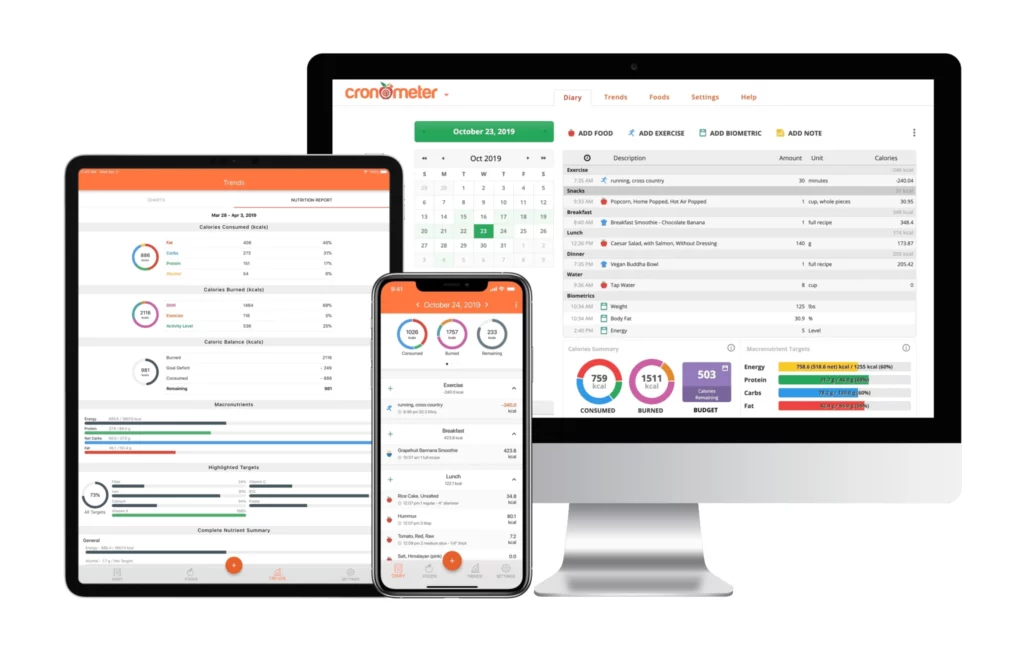
Your dietary habits can significantly impact both your physical health and mental well-being. Consuming certain foods can lead to inflammation and fatigue, tempting you towards an unwelcome “food coma.” While indulging in snacks and unhealthy food is a common occurrence, moderation is key. Your mental health, crucially linked to your diet, can greatly influence your academic performance. Consuming nutrient-deficient, high-sugar foods can exacerbate stress levels and make you more susceptible to exam anxiety – something you definitely want to avoid when facing critical milestones like GCSEs or A levels.
This is where Cronometer steps in, acting as your digital nutritionist. The app allows you to track your nutrient and vitamin intake, offering tailored suggestions based on your unique dietary needs. By providing insights into your eating habits, Cronometer encourages a balanced and healthy diet that maximizes your physical energy and mental clarity.
The journey towards optimal health isn’t just about knowing what to avoid – it’s also about discovering foods that boost your brainpower. With Cronometer’s guidance, you can identify ‘brain foods’ you enjoy, integrating them into your meals for a positive impact on your academic endeavours.
Forest
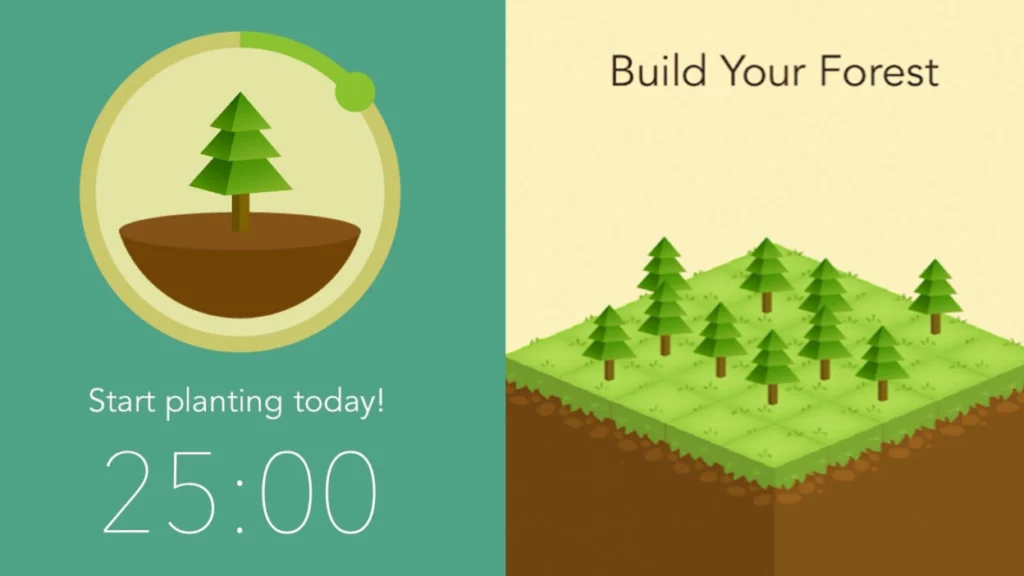
In an era where digital distractions are merely a swipe away, maintaining focus during study sessions can be a challenging task. If you find yourself constantly battling the urge to check notifications or scroll through social media, Forest may be the perfect app for you. It’s free for Android users, while iOS users can access it for a small fee.
Forest ingeniously gamifies focus and productivity. When you’re ready to buckle down and study, you plant a virtual tree within the app. As long as you stay in the app—effectively preventing you from succumbing to digital distractions—your tree grows. However, should you give in to temptation and leave the app, your tree will wither and die. The stakes may seem high, but it’s precisely this element that makes Forest a compelling tool for promoting sustained focus.
A report from Very Well Fit suggests that our rampant use of technology has slashed our attention span from 12 minutes down to just 5 minutes. For some, this window of focus is even shorter, amplifying the difficulty of staying engaged with studies. Through its innovative approach, Forest aims to combat these challenges, encouraging students to nurture their digital trees and, in doing so, foster their academic progress.
Google Docs
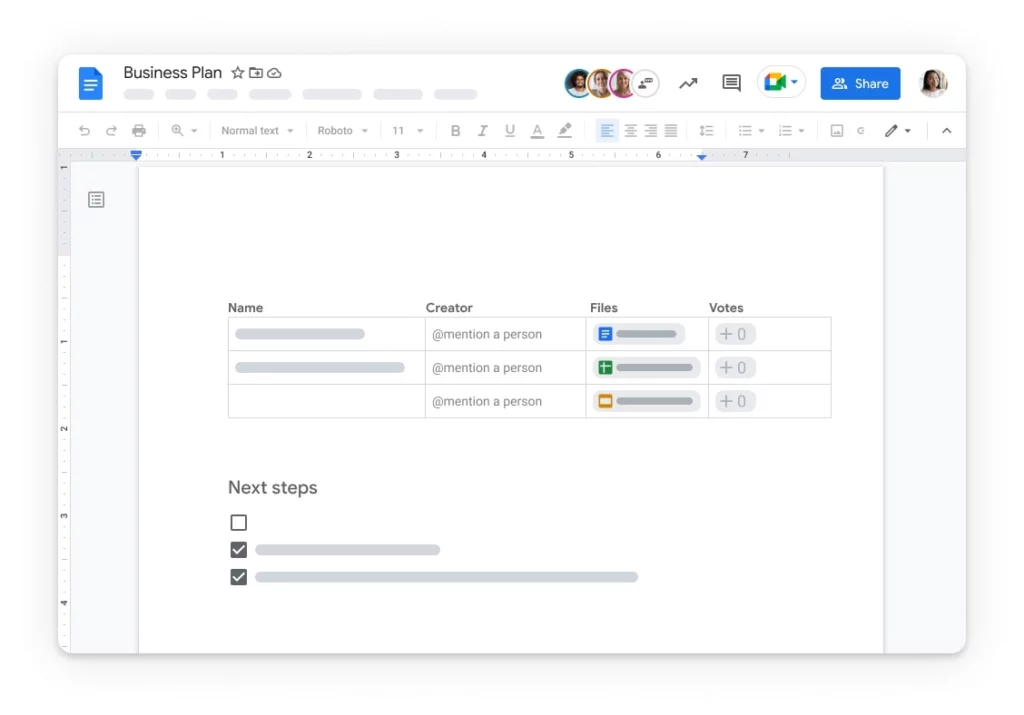
In the realm of digital note-taking and collaborative work, Google Docs stands out as a universally accessible tool. Its compatibility across various operating systems eliminates the worry of file sharing with peers, regardless of the devices they use.
Whether you frequently switch between devices or prefer having your academic materials stored online for easy access, Google Docs serves as the ideal solution. The platform allows real-time collaboration, making it an invaluable asset for group projects. You can share, edit, and discuss documents all within the same virtual space, fostering effective teamwork and promoting a seamless exchange of ideas.
Moreover, Google Docs is more than just a shared workspace. It’s a robust note-taking tool that helps you keep your study materials organised and accessible. A neat, well-structured collection of notes can enhance your productivity, making study sessions more efficient and effective. This, in turn, can lead to improved comprehension of your subjects, paving the way for better grades.
Google Calendar
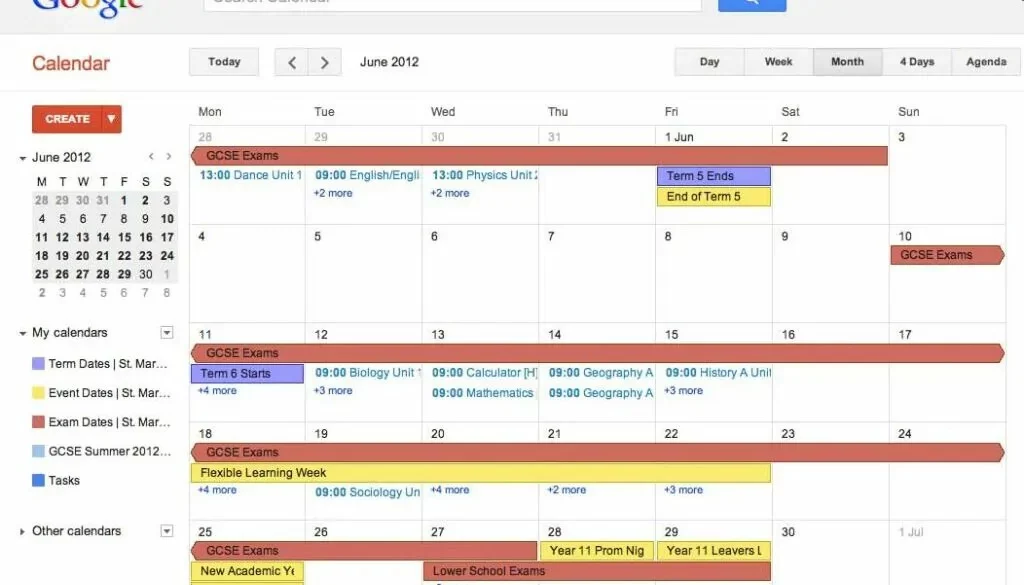
Time management is one of the key ingredients to academic success, and Google Calendar serves as a perfect tool to help you master this skill. By utilising Google Calendar, you can organize your tasks, create to-do lists, and schedule your responsibilities with precision and ease. Having a structured overview of your tasks not only reduces the tendency to procrastinate but also enables a smoother workflow.
Whether your school operates with online classes or you have scheduled tutoring sessions, Google Calendar can seamlessly integrate these events into your daily routine. The app offers a clear visual representation of your schedule, making it easier to plan and adapt your study sessions around your classes and tutoring commitments.
By building your study routine around a well-organised schedule, you’re taking a proactive step towards minimising stress and maximizing productivity. Allow Google Calendar to serve as your personal time management assistant, guiding you towards a more structured and effective approach to your academic commitments.
Mendeley
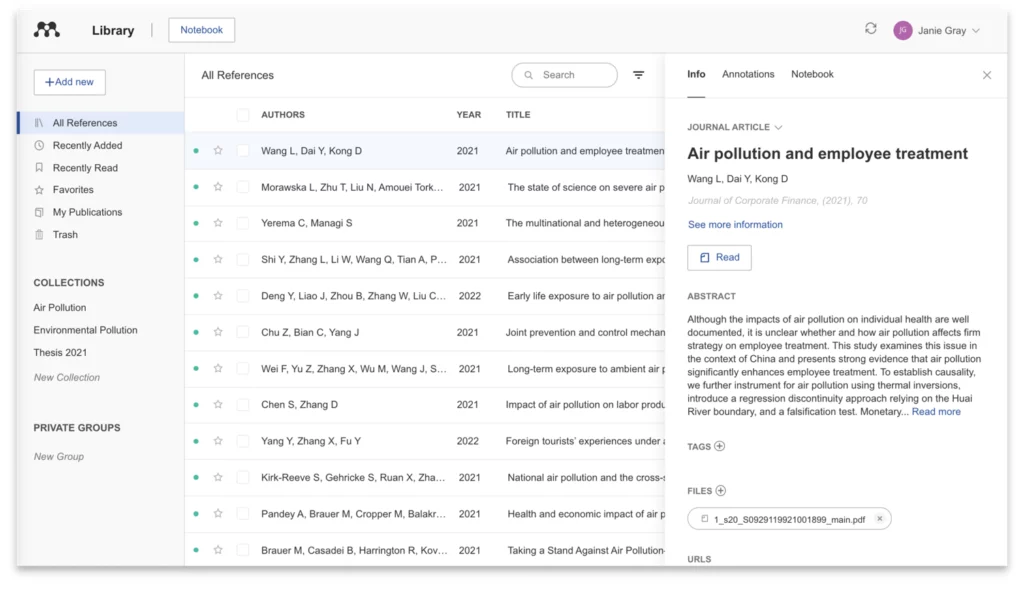
Academic research can be an intricate process, especially when it comes to organizing and tracking the wealth of resources you’ve found. Mendeley steps in to streamline this task, providing a robust platform to manage, annotate, and store your research materials.
Mendeley offers 2GB of free storage, providing a cloud-based repository for your PDFs. This enables you to keep your research articles organized and accessible, making the process of referring back to your sources a breeze. With intuitive annotation tools, you can make meaningful notes directly on the documents, highlighting key points for future reference.
More than just a storage solution, Mendeley serves as a comprehensive reference manager. It’s designed to help students and researchers efficiently navigate through the vast landscape of academic literature, making the research process more manageable and productive. Whether you’re delving into A-level history or conducting complex scientific research, Mendeley is a powerful ally in your academic journey.
Motion
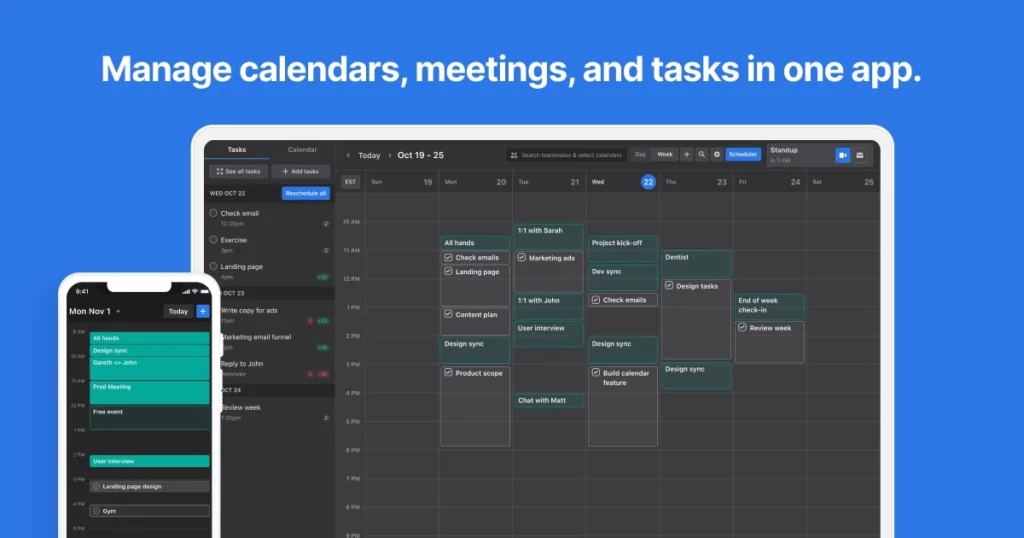
If you find yourself easily sidetracked by digital distractions while studying or working on your laptop—whether due to ADHD or any other focus-related challenge—Motion is here to help. As a Chrome extension, Motion serves as your digital gatekeeper, capable of blocking access to distracting apps and websites like Facebook and Instagram.
Offered as a free plan, Motion goes beyond mere site blocking. It also provides insightful reports on how you spend your time online, differentiating between productive work and time spent on distractions. By providing a clear snapshot of your online activities, Motion empowers you to better understand and manage your online habits.
Armed with this knowledge, you can then refine your online activities to minimize distractions, stay focused on your tasks, and optimize your productivity. Let Motion be your ally in carving out a focused and efficient digital workspace.
Notion
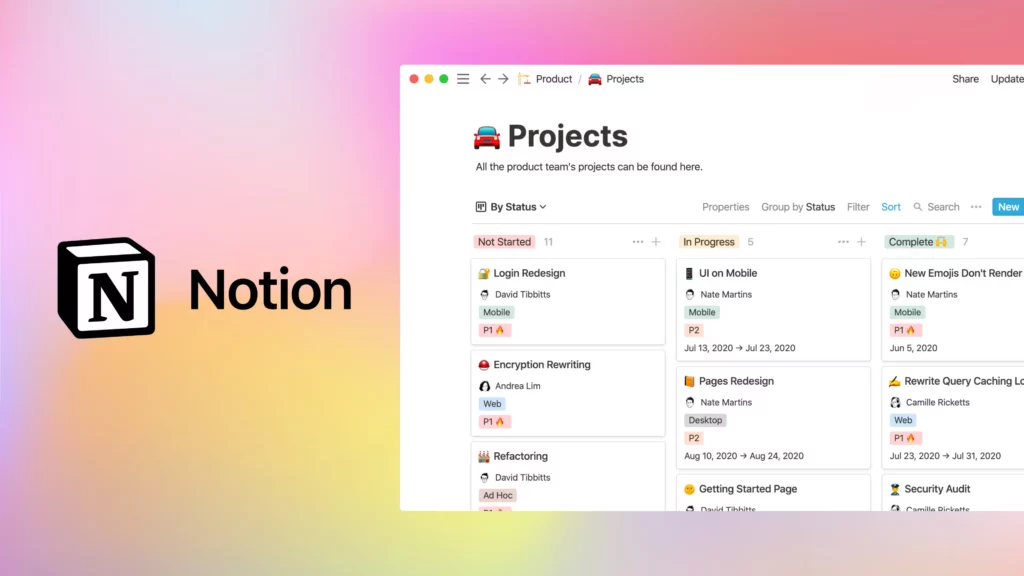
In the midst of preparing for multiple subjects and examinations—on average, students tackle 9 GCSE subjects and 3 A-Level subjects—it’s easy to feel overwhelmed. Balancing academic responsibilities with extracurricular activities and hobbies can become a challenge, and remembering every commitment can add emotional strain.
Enter Notion, your comprehensive digital assistant that can help manage this demanding landscape. Notion allows you to set reminders, schedule tasks, manage files, and create agendas—all in a singular, user-friendly platform. Its versatile features help you stay organized, ensuring you’re on top of your academic and personal pursuits.
Instead of constantly trying to keep everything in your memory, let Notion take the wheel. By entrusting your schedules, reminders, and tasks to this robust app, you can focus on being as productive as possible, without the added stress of juggling numerous commitments. Let Notion be your digital secretary, aiding in your journey towards academic success and balanced living.
Evernote
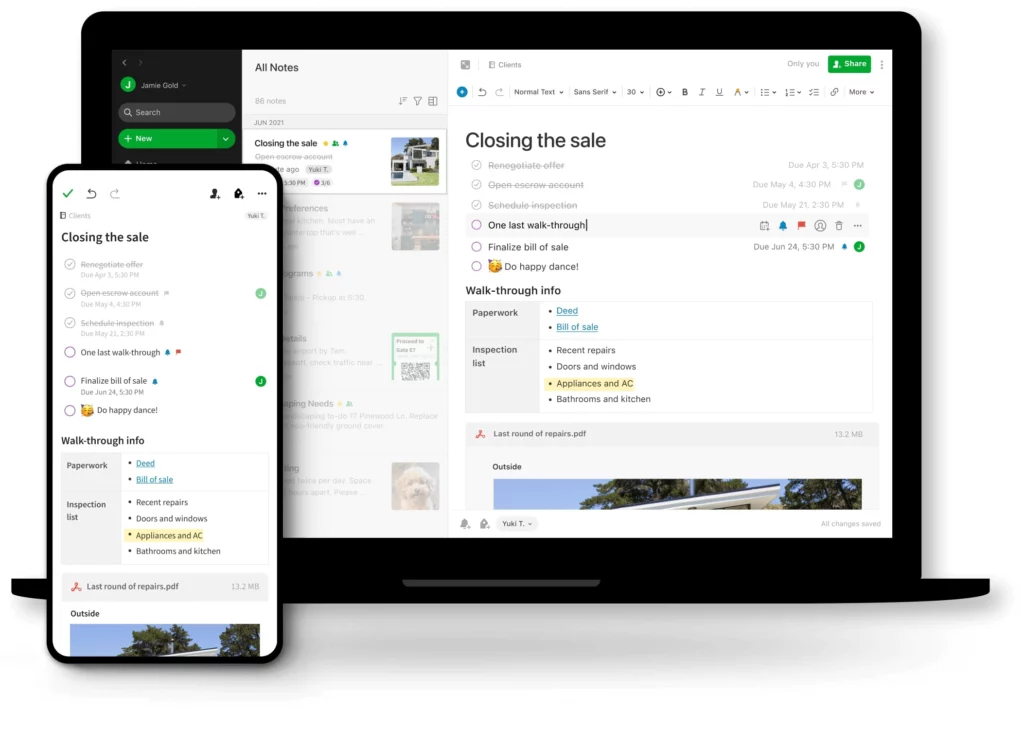
Evernote stands tall among note-taking apps, thanks to its wide array of features designed to make note-taking not just convenient, but highly efficient. With Evernote, you can create organised notes tailored for future revision periods, draft to-do lists, scan documents directly into the app, and even extract text from images. These features are designed to cater to various study styles and learning preferences, providing a versatile tool for academic success.
But the benefits of Evernote aren’t confined to a laptop or desktop. If you’re using it on your phone, you can use voice commands through Siri or Google to take notes, making it a truly on-the-go solution for capturing thoughts and important information.
As exams approach, it’s critical to have effective revision methods at your disposal. Combining the power of Evernote with proven revision strategies can significantly enhance your preparation, setting you up for success. Let Evernote assist you in navigating your academic journey with efficiency and confidence.
Duolingo

Navigating the intricacies of a new language can be daunting, but Duolingo is here to turn this challenge into an engaging and rewarding journey. This language learning app sets itself apart by gamifying the learning process, making each lesson feel more like a game than a traditional study session.
With bite-sized lessons, Duolingo introduces you to your chosen language step by step, covering a wide range of vocabulary and grammar topics. By turning learning into a game, Duolingo helps to keep you motivated and engaged. You can earn points for correct answers, race against the clock, and level up by progressing through units.
Duolingo’s flexibility is another key strength. It allows you to learn at your own pace and even choose how much time you want to dedicate each day to learning your new language. Plus, with its broad range of languages available, Duolingo offers learning opportunities that extend far beyond the typical language offerings of school curriculums.
Whether you’re learning a second language for school, work, travel, or simply for the joy of learning, Duolingo provides an interactive platform that transforms language learning into a fun and enriching experience.
Quizlet
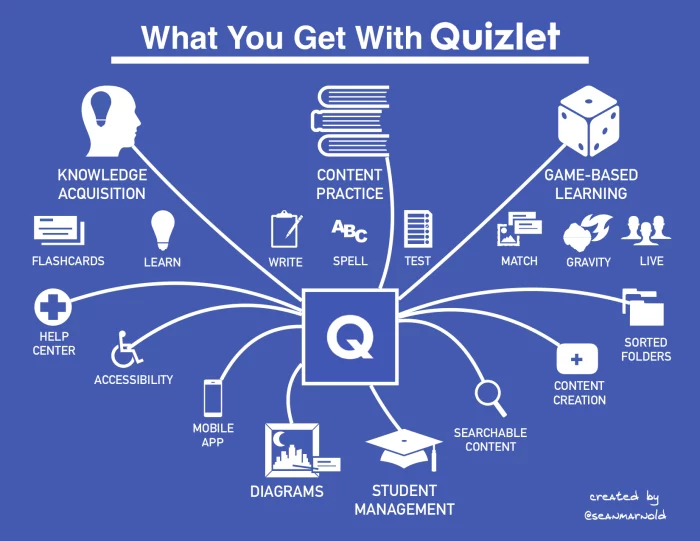
From history to chemistry, language arts to coding, Quizlet is your digital study partner designed to make learning interactive and fun. Whether you’re preparing for an upcoming test, trying to memorize a new set of vocabulary, or looking to reinforce what you’ve learned in class, Quizlet offers a versatile and engaging solution. It’s particularly useful for GCSE and A Level students – in fact, it’s featured in our list of the best revision apps for these exams.
Quizlet’s signature feature is its interactive flashcards, which enable you to learn and review information in a dynamic and efficient manner. But the app goes beyond mere flashcards. It offers a variety of other study modes, such as matching games, quizzes, and timed challenges, that make the learning process more engaging and adaptable to different learning styles.
Customisation is at the heart of Quizlet. You can create your own study sets tailored to your specific needs or choose from millions of sets created by other users. This flexibility allows you to focus on the areas you need to master and learn at your own pace.
Quizlet’s comprehensive and interactive approach to studying not only enhances learning efficiency but also makes the process more enjoyable. Let Quizlet accompany you on your academic journey, making study sessions less of a chore and more of a game.
Khan Academy

In the vast realm of online education, Khan Academy stands as a beacon of knowledge and opportunity. This pioneering platform offers a vast library of free courses covering an extensive range of subjects. From math and science to humanities and computer programming, Khan Academy provides a comprehensive education in a user-friendly format.
One of Khan Academy’s greatest strengths is its self-paced learning approach. Learners can progress through courses at their own speed, ensuring a personalized and tailored educational experience. Whether you’re seeking to reinforce classroom lessons, delve into a new topic, or brush up on foundational concepts, Khan Academy offers resources and guidance every step of the way.
With expertly crafted video lessons, interactive exercises, and detailed explanations, Khan Academy transforms complex subjects into digestible modules that facilitate comprehension and knowledge retention. Furthermore, the platform provides quizzes and assessments to evaluate your progress and identify areas that may require further attention.
Accessible to learners of all ages and backgrounds, Khan Academy is more than an educational resourceit’s a global community dedicated to fostering a love of learning. With its commitment to providing free, quality education for all, Khan Academy unlocks a world of knowledge, empowering learners to explore and achieve their academic goals. If you’re interested you can check: Khan Academy review as well.
My Study Life
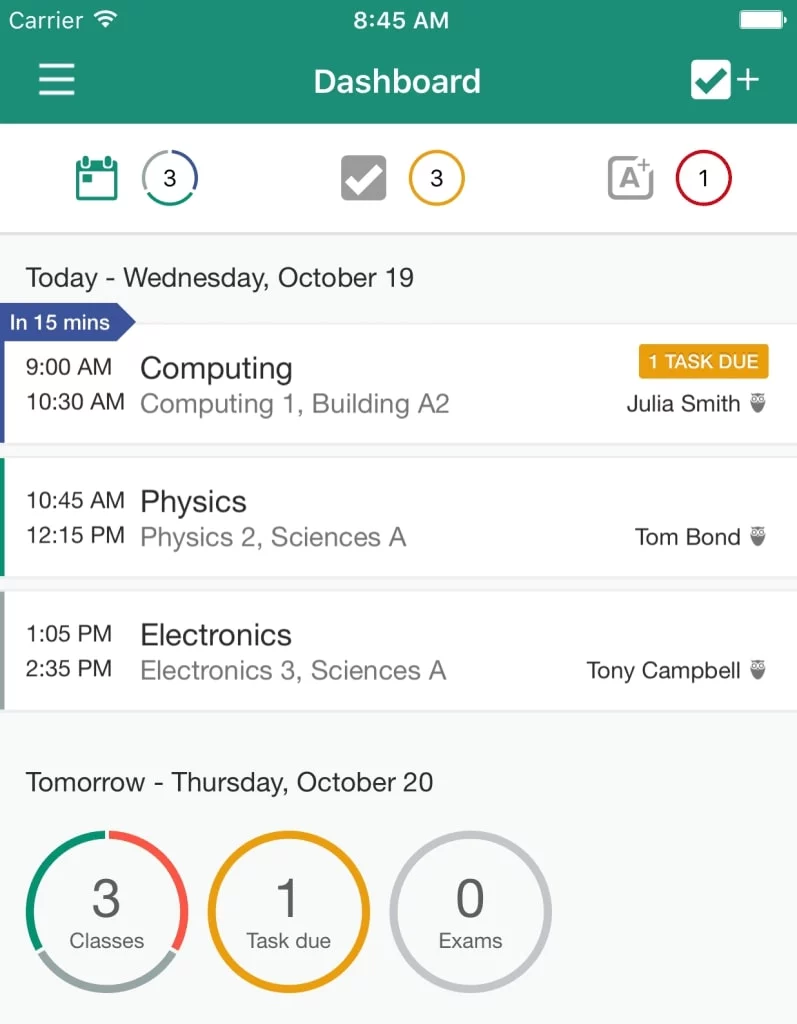
In the fast-paced world of academics, staying organised is the key to success, and My Study Life is here to guide you every step of the way. This comprehensive digital planner serves as your personal assistant, helping you stay on top of assignments, exams, and deadlines.
With My Study Life, you can easily create a centralized hub for all your academic tasks and responsibilities. The app allows you to input your class schedule, track assignment due dates, and set reminders for upcoming exams. By syncing across devices, you can access your planner anytime, anywhere, ensuring that no important task slips through the cracks.
What sets My Study Life apart is its intuitive design and user-friendly interface. It streamlines the process of organizing your academic life, making it simple to add new tasks, manage your workload, and track your progress. Its features go beyond basic planning, offering additional tools such as grade tracking and task prioritization, helping you make the most of your study time.
By harnessing the power of My Study Life, you can cultivate effective time management skills, reduce stress, and optimize your academic performance. Let this digital companion be your trusted ally on your journey to organized academic success.
Microsoft OneNote
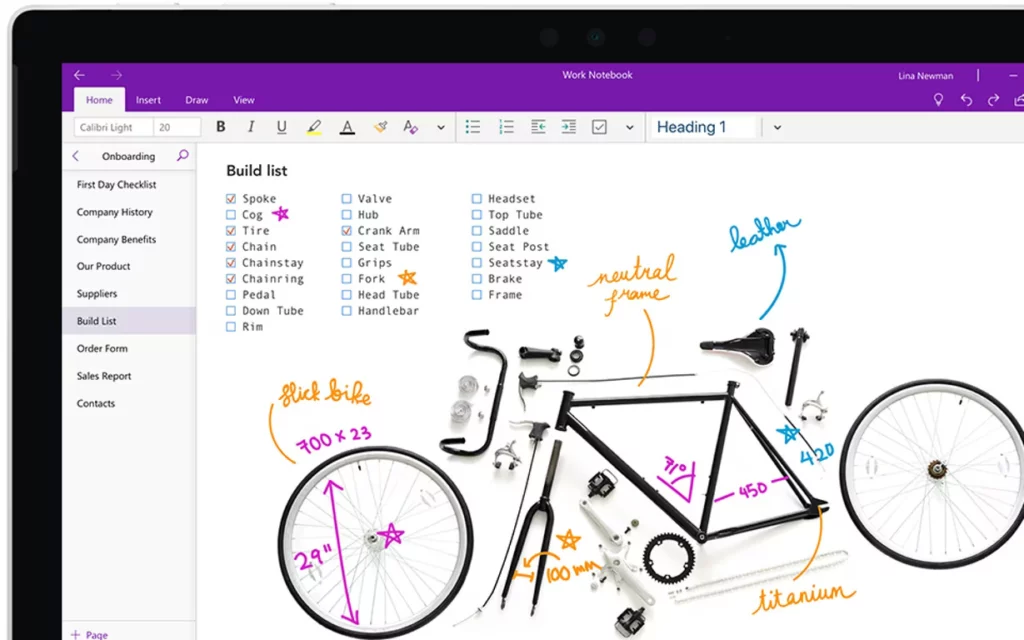
In the realm of digital note-taking, Microsoft OneNote stands out as a versatile and powerful tool. With its comprehensive set of features, this digital notebook empowers users to capture, organize, and access their notes with ease.
OneNote provides a user-friendly interface that mimics the experience of writing on paper. It allows you to create multiple notebooks, sections, and pages, giving you the flexibility to structure your notes according to your preferences. With a variety of formatting options, you can customize your notes, add images, draw diagrams, and even record audio directly within the app.
One of the key strengths of OneNote is its seamless syncing across devices. Whether you’re using a computer, tablet, or smartphone, your notes are accessible anytime, anywhere. This multi-device compatibility allows for uninterrupted productivity, ensuring you can continue working on your notes regardless of your location.
With its powerful search functionality, OneNote makes it effortless to find specific information within your notes, saving you valuable time during study sessions or research projects. Furthermore, you can collaborate and share your notes with others, making it an excellent tool for group projects or study groups.
Embrace the versatility of Microsoft OneNote, and discover a new level of organization and productivity in your note-taking endeavors. Let this digital notebook be your trusted companion as you navigate the realm of knowledge and academic achievement.
Photomath
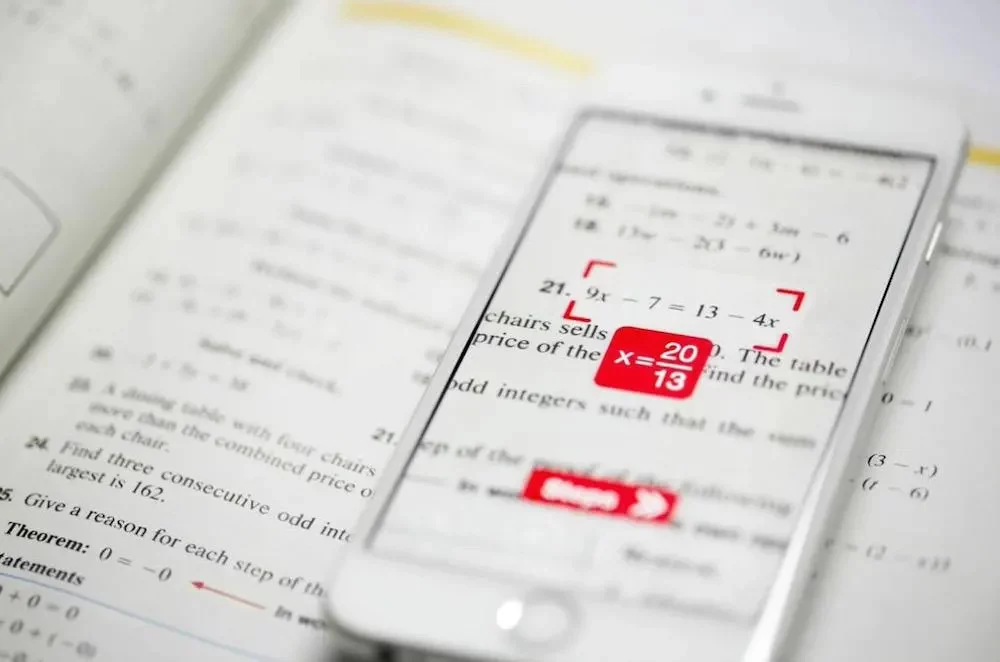
Solving maths problems can be a challenging task, but with Photomath, it becomes a breeze. As a smart math assistant, Photomath simplifies the process of problem-solving and provides valuable support for students at all levels of math proficiency.
Photomath harnesses the power of advanced technology to instantly recognize and solve handwritten or printed maths problems. By simply capturing an image of the problem using your device’s camera, Photomath quickly provides step-by-step solutions, guiding you through each calculation and concept. This feature is particularly beneficial for complex equations, algebraic expressions, and even calculus problems.
What sets Photomath apart is its commitment to understanding. Alongside each solution, the app offers detailed, user-friendly explanations, ensuring you comprehend the underlying principles and methodology. This fosters a deeper understanding of math concepts and enhances your problem-solving skills.
Photomath’s versatility extends beyond printed math problems. The app also allows you to manually enter equations or draw them directly on the screen, making it adaptable to your specific needs and preferences.
Whether you need help with homework, want to double-check your answers, or seek guidance during independent study sessions, Photomath serves as a reliable companion for tackling math challenges. Let this smart math assistant revolutionize the way you approach problem-solving, empowering you to excel in mathematics and beyond.
Grammarly
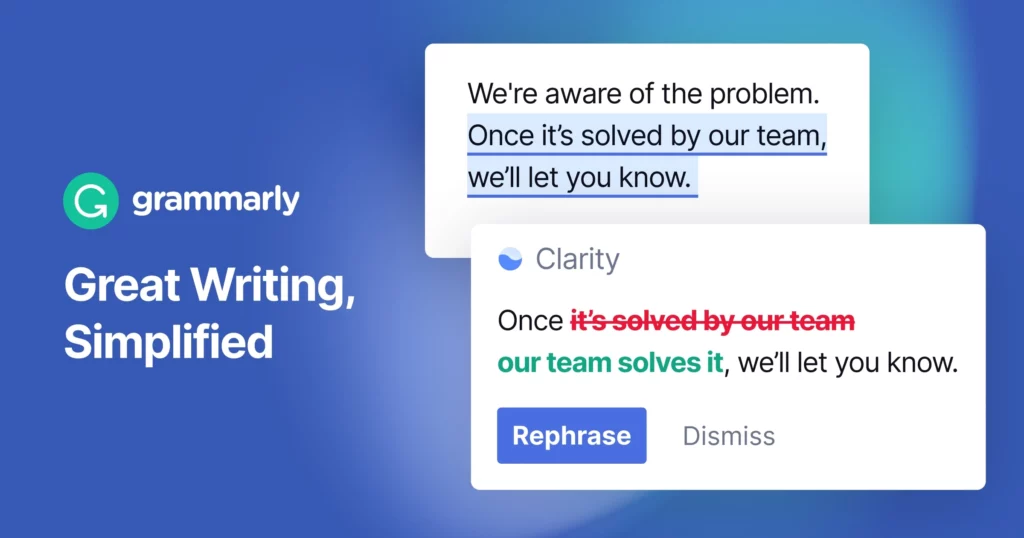
In the realm of written communication, Grammarly stands as a trusted companion, ensuring your content is polished, error-free, and impactful. With its powerful writing assistance features, Grammarly helps users enhance their writing skills and produce high-quality written work.
Grammarly’s strength lies in its ability to detect and correct grammar, spelling, and punctuation errors. Whether you’re composing an email, writing an essay, or creating a professional document, Grammarly’s advanced algorithms work tirelessly to ensure your writing is accurate and clear. It highlights potential mistakes and offers suggestions for improvement, allowing you to refine your writing with ease.
Beyond grammar and spelling, Grammarly provides valuable insights to help you improve your overall writing style. It offers suggestions for sentence structure, vocabulary enhancement, and conciseness, enabling you to communicate your ideas more effectively. It also offers a plagiarism checker to ensure your work is original and properly cited.
One of Grammarly’s notable features is its accessibility. It can be used across various platforms, including web browsers, desktop applications, and mobile devices, allowing you to harness its power wherever you write.
Whether you’re a student striving for impeccable essays, a professional aiming for polished reports, or a casual writer looking to improve your writing skills, Grammarly offers a comprehensive and user-friendly solution. Let Grammarly be your writing companion, ensuring your words shine with clarity and professionalism.
Brainscape
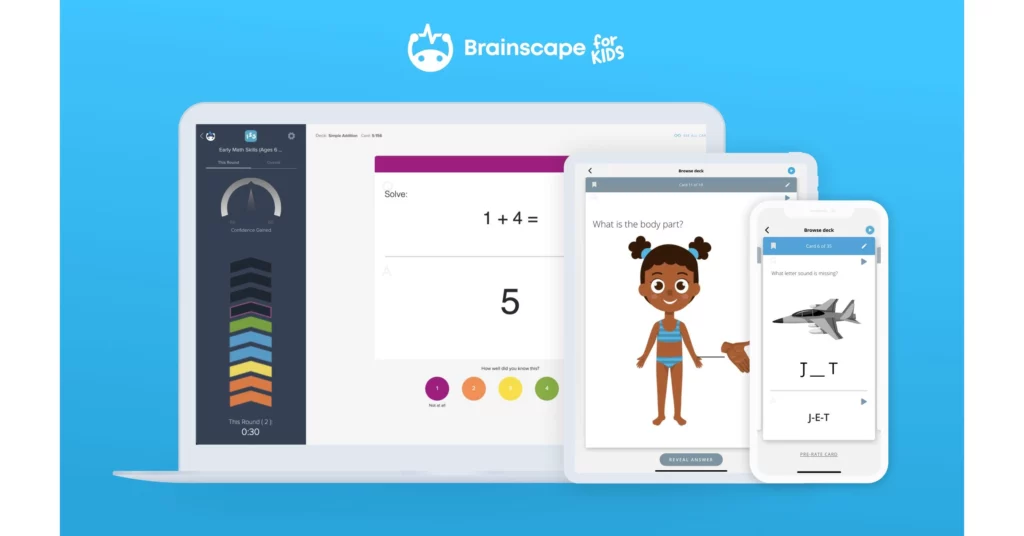
When it comes to effective learning, Brainscape takes flashcards to the next level. Powered by the principles of spaced repetition and active recall, Brainscape offers an intelligent and personalised approach to studying, helping users learn more in less time.
At the core of Brainscape’s methodology is the concept of spaced repetition, which optimises the timing of reviewing flashcards based on your individual learning progress. The app adapts to your knowledge level, presenting flashcards at strategic intervals to reinforce memory retention and enhance long-term learning.
Active recall is another key feature of Brainscape. It encourages you to actively retrieve information from memory rather than passively reading or reviewing. By engaging in active recall through the app’s flashcards, you strengthen your understanding and retention of key concepts, promoting deep learning.
Brainscape’s library covers a wide range of subjects, from language learning and test prep to professional certifications and academic subjects. You can create your own flashcards or explore and study pre-made decks created by experts and fellow learners.
The app’s user-friendly interface, customisable settings, and progress tracking features make it easy to tailor your study sessions to your needs. You can focus on challenging cards, review weak areas, and monitor your progress over time.
Honourable Mentions
- Memrise
- Physics and Maths Tutor
- Anki / you can check: Anki Review
- Kahoot
- EdPlace
- Corbettmaths
- GCSEPod / you can check: GCSEpod Review
Final Thoughts
In addition to the wide range of study apps and productivity tools available, there is another valuable resource that can greatly enhance a student’s academic journey: Edumentors. Edumentors is a website that goes beyond traditional tutoring by connecting students with mentors who can serve as guides, friends, and role models.
Finding the right tutor or mentor is crucial in academic success. Edumentors understands this and provides a platform where students can find mentors who specialize in various subjects. These mentors are not only knowledgeable in their respective fields but are also experienced in guiding students through their educational challenges.
What sets Edumentors apart is the emphasis on building a meaningful relationship between the student and the mentor. This goes beyond simply receiving academic support; it’s about finding a mentor who understands the student’s goals, challenges, and aspirations. The mentor becomes not just a tutor but also a friend and role model, offering guidance, encouragement, and valuable insights beyond the academic realm.
In the vast digital landscape of study tools and resources, Edumentors stands as a valuable website that goes beyond tutoring, offering students a mentor who can serve as a trusted companion and guide. With their support and expertise, students can navigate the challenges of their academic journey with confidence, knowing they have a mentor who is invested in their success.