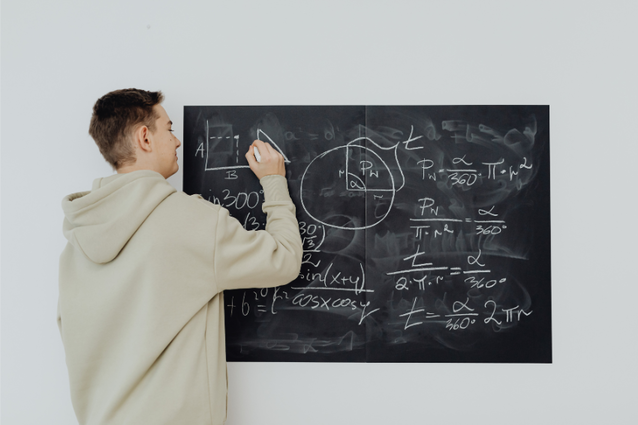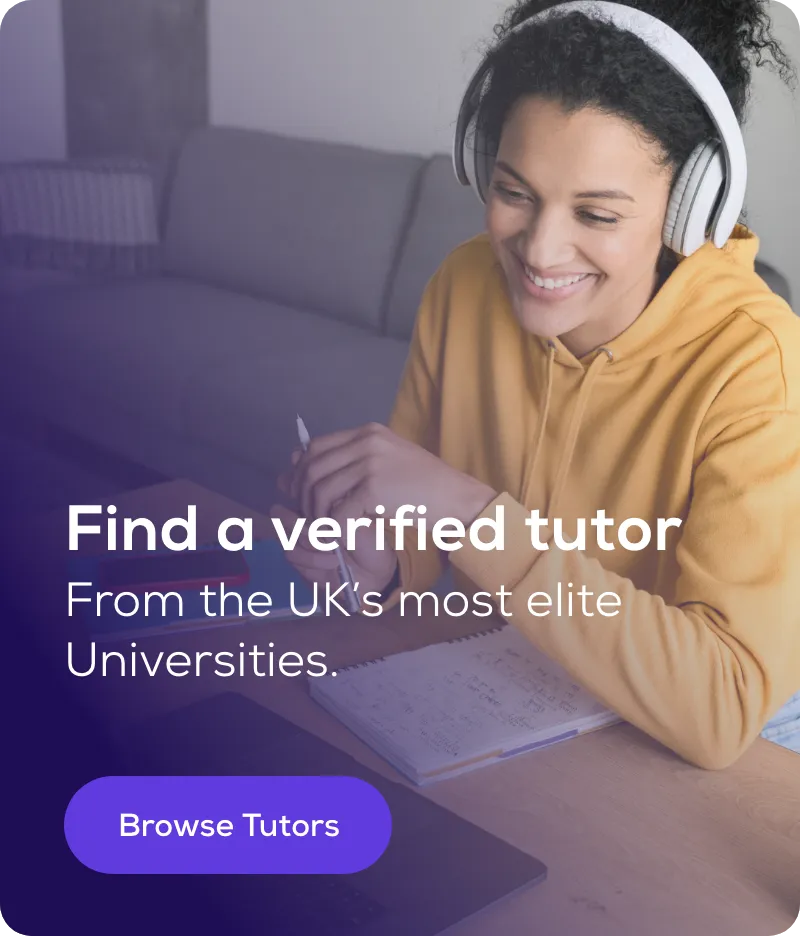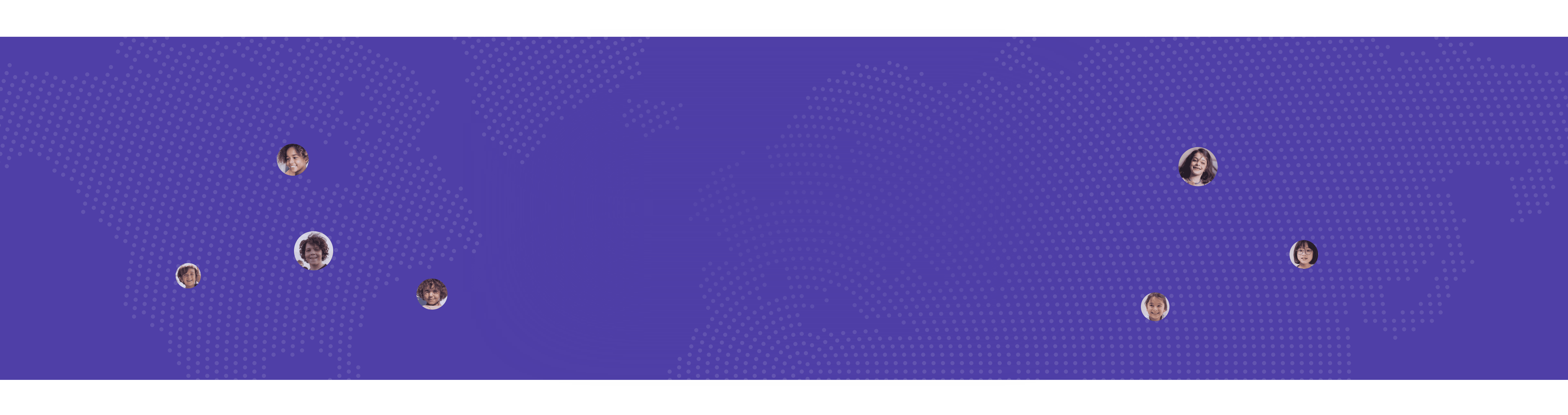In today’s increasingly digital world, the My Child at School (MCAS) platform is transforming how parents stay engaged with their child’s education. Designed by Bromcom, MCAS is a comprehensive web portal and mobile app that allows parents and carers to easily monitor academic performance, attendance, behaviour, and school events in real time
The primary goal of MCAS is to strengthen the parent-school relationship by providing instant access to student information. This transparency encourages better communication between schools and families, ensuring parents are well-informed about their child’s progress and school-related activities. Beyond just tracking academic data, the platform simplifies administrative tasks like payment for school meals and trips, making it a one-stop hub for both parents and educators
Throughout this review, we will explore both the benefits and potential challenges of the MCAS platform. We will delve into its features—such as real-time notifications, user-friendly design, and payment integration—while also considering any technical issues or limitations some users might face. By the end of this review, parents will have a clear picture of whether MCAS truly enhances school involvement and if it’s worth adopting for better educational monitoring
What is My Child at School (MCAS)?

The My Child at School (MCAS) platform, developed by Bromcom, serves as an essential tool to enhance parental involvement by providing real-time access to student information. It operates as both a web portal and mobile app, allowing parents to monitor key aspects of their child’s education with ease
Access Options
Parents can access the MCAS platform through two primary channels:
Mobile App: The MCAS app can be downloaded on iOS and Android devices, giving parents access to their child’s data on the go. Push notifications keep parents informed in real-time about attendance updates, announcements, and other essential alerts
Web Portal: Available on any browser, providing a broad, desktop-friendly view.
Types of Data Parents Can Access
MCAS offers a variety of features, depending on what the school enables within the platform. Some of the most commonly available options include:
- Attendance – Daily and yearly attendance summaries, with visual data like pie charts and calendar views showing trends.
- Behaviour Records – Reports on any incidents, awards, or areas where improvement is needed.
- Academic Calendar and Timetables – A day-by-day breakdown of the student’s timetable along with important dates such as holidays and school events.
- Announcements – Updates on school-wide news, upcoming events, or schedule changes, often with instant notifications sent through the app.
- Published Reports and Letters – Instant access to term reports and any official documents uploaded by the school.
- Payment Options – Easy payment of school fees, trips, and meal plans, reducing the need for cash transactions and in-person visits.
Key Features of MCAS
The My Child at School (MCAS) platform offers a wide range of features aimed at simplifying communication between parents and schools while providing real-time insights into a child’s academic journey. Below are some of the key functionalities that make MCAS a powerful tool for both parents and schools.
Real-Time Data Access
One of the most valuable aspects of MCAS is the ability to monitor student information in real-time. Parents can easily check daily attendance records and track behavioural incidents, all from a dashboard that visually represents key data through charts and summaries. The timetable feature allows parents to view their child’s daily schedule, ensuring they stay informed about classes and any upcoming events
Communication Tools
MCAS enhances communication between home and school by providing instant messaging options between parents and teachers. This feature ensures that parents stay up-to-date on important school announcements and events. Schools can also use the platform to distribute reports and letters, ensuring parents receive vital information without delay
Payments and Administrative Tools
MCAS simplifies administrative tasks by offering integrated payment solutions. Parents can manage dinner money accounts, pay for school trips, and top up funds for other school-related activities—all through the portal or app. This eliminates the need for cash payments and helps reduce administrative burdens for both parents and schools. Additionally, parents can update their contact details within the system to ensure communication remains uninterrupted
Support for Multiple Students
For families with multiple children attending the same school, MCAS provides a single-login solution. Parents can switch between profiles to view each child’s progress, attendance, and announcements from the same account. This feature streamlines access to all relevant information, making it convenient for parents to manage everything without juggling multiple logins
These features work together to create a seamless experience that bridges the gap between parents and schools, ensuring better involvement and support in a child’s educational journey. MCAS’s ability to offer timely updates, easy payment options, and consolidated access to information makes it a valuable tool for modern education management.
Pros of Using MCAS
The My Child at School (MCAS) platform offers a range of benefits that improve the way parents engage with their child’s education. Its user-centric design and communication tools make it an essential part of modern education management. Below are some of the key advantages of using MCAS:
Improved Parent-School Communication
MCAS provides parents with easy access to essential updates, academic reports, and behavioural insights. By centralising this information, the platform ensures parents can stay actively involved in their child’s education without waiting for traditional updates like report cards or meetings. This seamless flow of information strengthens the parent-school relationship and fosters timely interventions when needed.
Real-Time Notifications
One of MCAS’s standout features is its push notifications, which ensure parents never miss important announcements, attendance alerts, or event reminders. These real-time updates help parents stay on top of school activities and address any attendance or behavioural issues promptly. The notifications also reduce the communication gap between home and school, ensuring parents are aware of urgent matters immediately.
User-Friendly Interface
The MCAS platform is designed with simplicity in mind, offering intuitive navigation across both the web portal and mobile app. Whether accessed on a computer or a smartphone, the platform provides a seamless user experience, with clearly labelled sections for attendance, behaviour, payments, and reports. The ease of switching between siblings’ profiles further enhances usability, making it convenient for parents with multiple children enrolled in the same school.
In summary, MCAS’s ability to streamline communication, deliver timely notifications, and offer an intuitive interface makes it an indispensable tool for parents looking to stay involved in their child’s education. Its design ensures that important updates are just a click or a tap away, providing parents with peace of mind and fostering stronger school-home connections.
Challenges and Limitations of MCAS
While My Child at School (MCAS) offers numerous benefits, it also presents some challenges that can affect the user experience. Understanding these limitations is crucial for parents to set realistic expectations and schools to improve platform implementation.
Login and Technical Issues
Some users have reported issues related to login credentials and system downtime. A common problem occurs when parents lose access due to forgotten usernames, passwords, or invitation codes, which are managed by individual schools rather than Bromcom. In addition, occasional maintenance or app version discrepancies can temporarily affect functionality, causing frustration for users who rely on timely updates.
Limited Functionality
Not all features available on MCAS are utilised by every school. For instance, while the platform supports behaviour tracking and detailed assessments, some institutions only enable basic attendance monitoring and announcements. This variability means that the user experience can differ significantly from one school to another, limiting the full potential of the platform for some parents.
User Feedback and Reliability
Reviews of MCAS reflect mixed experiences with the platform’s reliability. Although many parents appreciate the ease of access to school-related information, some have expressed concerns about the need for frequent app updates to maintain smooth performance. Technical hiccups such as slow loading times, missing features, or notification errors have occasionally diminished the platform’s effectiveness.
To Sum Up, while MCAS has many strengths, such as improving communication and offering real-time updates, it is not without its challenges. Issues with login credentials, school-specific functionality, and occasional reliability problems highlight areas where the platform can further improve to enhance the user experience.
How Schools and Parents Benefit from MCAS
The My Child at School (MCAS) platform provides clear advantages for both parents and schools, fostering improved communication and operational efficiency. Its design allows all stakeholders to remain informed and connected, promoting a collaborative approach to education.
Enhanced Parental Involvement in Academic Monitoring
MCAS strengthens parental engagement by giving parents real-time access to their child’s academic data, including attendance, behavioural records, and assessment reports. This transparency enables parents to monitor their child’s progress closely and intervene early if any issues arise. As parents stay more involved in their child’s education, students benefit from a more supportive home environment, which can positively impact their academic performance and overall well-being
Streamlined Communication and Reduced Paperwork
Schools benefit from MCAS by reducing the need for manual paperwork and traditional forms of communication. The platform allows staff to publish reports, announcements, and term updates directly to parents through the app or portal, minimising the workload for school administrators. Furthermore, the integrated payment tools eliminate the need for physical transactions, allowing parents to easily manage dinner accounts, trips, and other school fees online
Integration with School Timetables and Events
With MCAS, parents have direct access to their child’s timetable and school event calendar, keeping them informed about key dates and activities. The platform’s ability to provide push notifications ensures that parents receive timely alerts about events, exams, or schedule changes. This seamless integration helps avoid last-minute surprises and ensures that parents are always aware of their child’s commitments
the MCAS platform offers significant benefits to both schools and parents by facilitating smooth communication, minimising administrative burdens, and ensuring continuous access to important information. This collaborative tool promotes better educational outcomes by creating a bridge between home and school.
For parents seeking additional support to help their child excel academically, Edumentors tutors are the perfect complement. With highly qualified tutors from top UK universities, Edumentors offers personalised, one-on-one sessions tailored to each student’s needs. Whether your child requires extra help with exams or ongoing subject-specific support.
Platform Review Blogs:
Revisely Review – is it Helpful?
Physics and Maths Tutor Review – is it Helpful?
FAQs:
How do I use MCAS?
To use MCAS, download the MyChildAtSchool app or visit the website. Log in using the email address linked to your child’s school account. Once logged in, you can view attendance, behaviour, reports, messages, and make payments if your school has enabled those features.
Is the MCAS app free?
Yes. The MCAS app is free for parents and carers. You don’t pay to download or use it. Any costs shown in the app relate only to school payments, such as trips or meals.
What information can parents see on MCAS?
Parents can usually see attendance records, behaviour points, timetables, reports, announcements, and payment items. The exact features depend on what your child’s school chooses to enable.
Why can’t I see all features on MCAS?
MCAS works differently by school. If a feature isn’t visible, it means the school hasn’t activated it yet. This isn’t an app issue, and only the school can change access.
What should I do if MCAS isn’t working?
First, check that you’re using the correct email address and the latest app version. If problems continue, contact your child’s school directly, as they manage accounts and permissions.