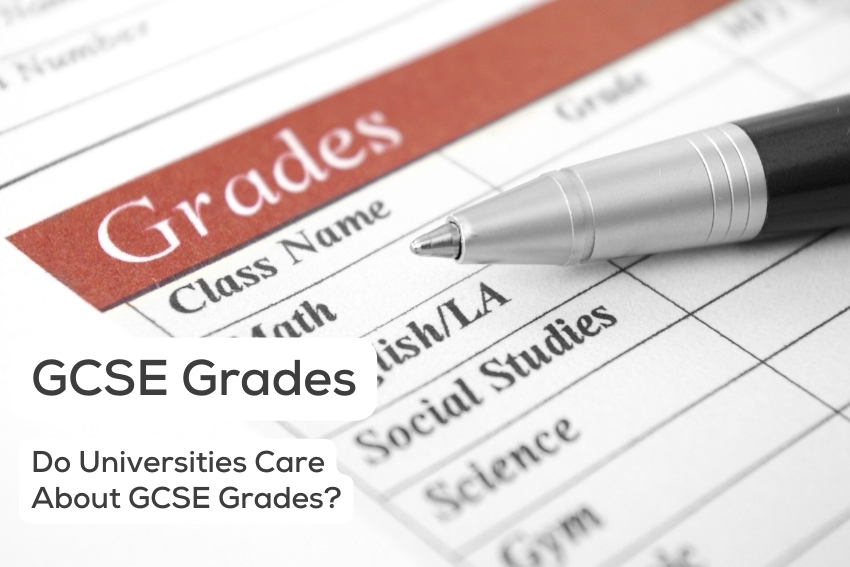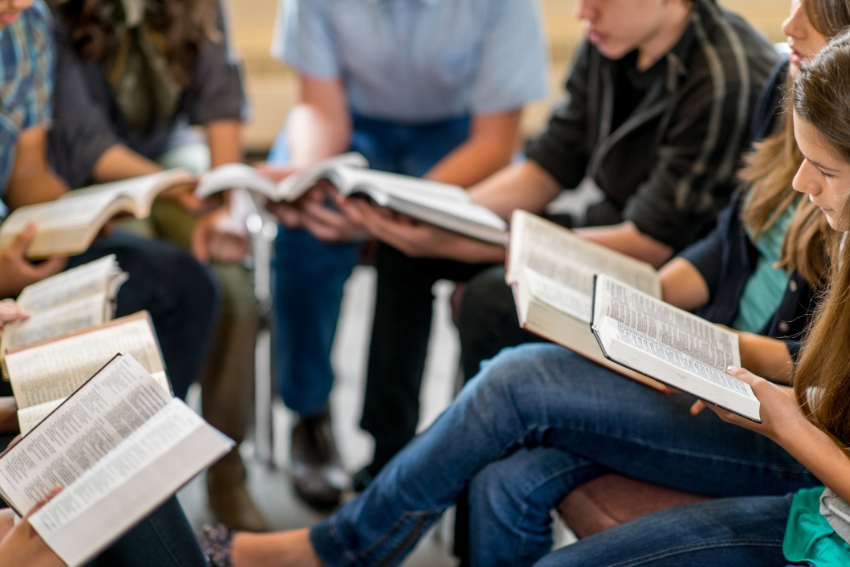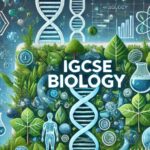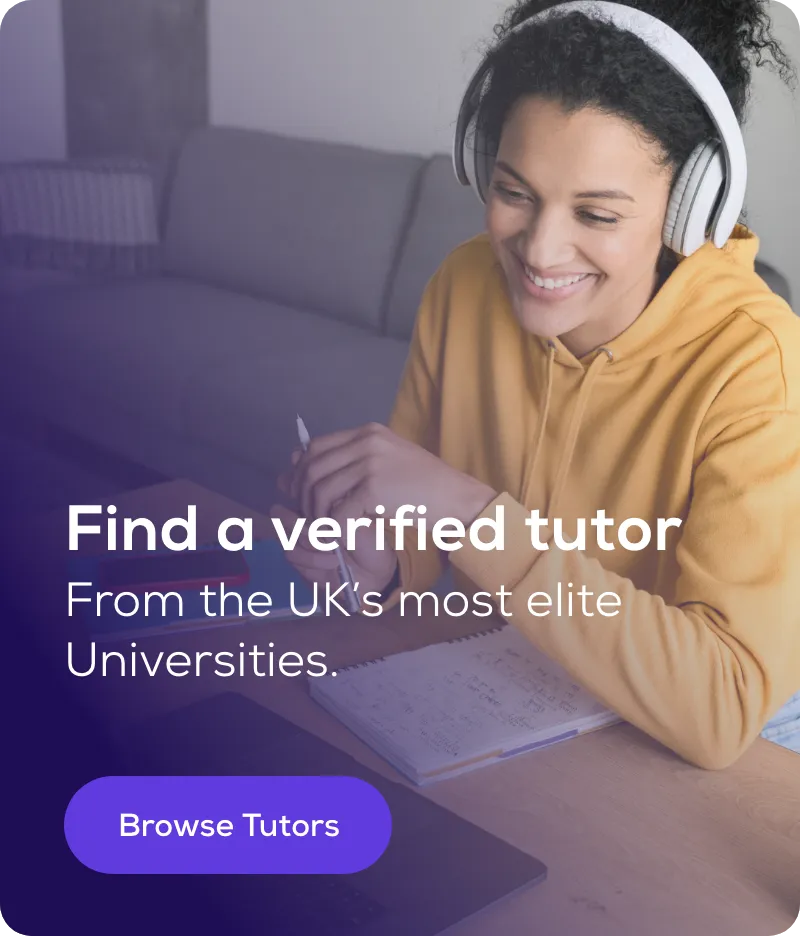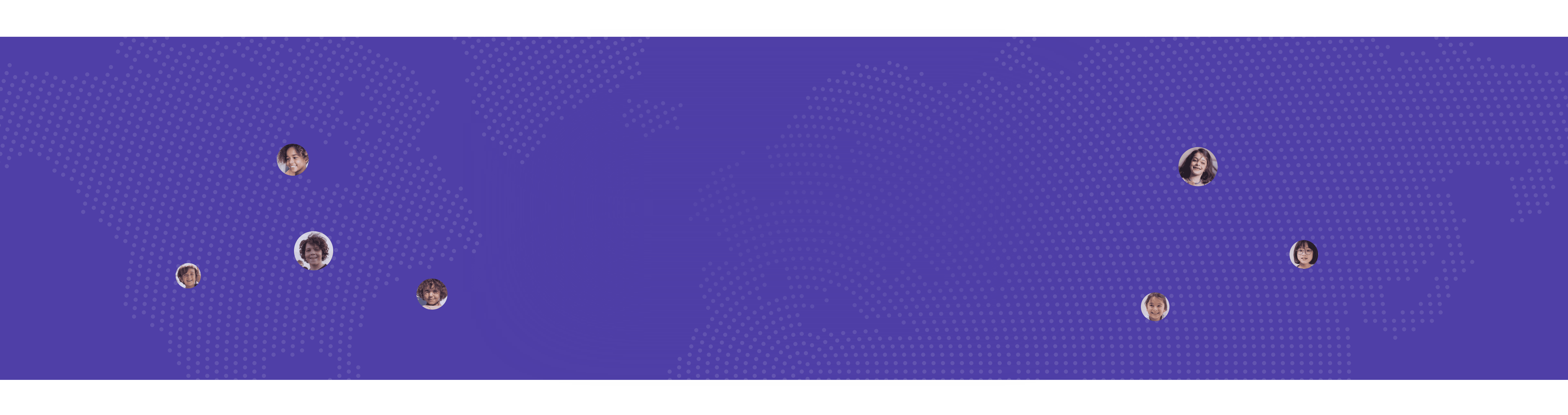In a world where jotting down ideas, to-do lists, and school assignments is as common as sending a text message, having a reliable note-taking app is essential. Enter Evernote, a popular tool designed to make organising your thoughts as simple as tapping on a screen. Whether you’re a student looking to capture lecture notes or a parent keeping track of family events, Evernote claims to have something for everyone. But is it worth your time and perhaps even your money? In this review, we’ll delve into the features, pros, cons, and everything in between to help you decide if Evernote is the right fit for you. Let’s get started!
What is Evernote?
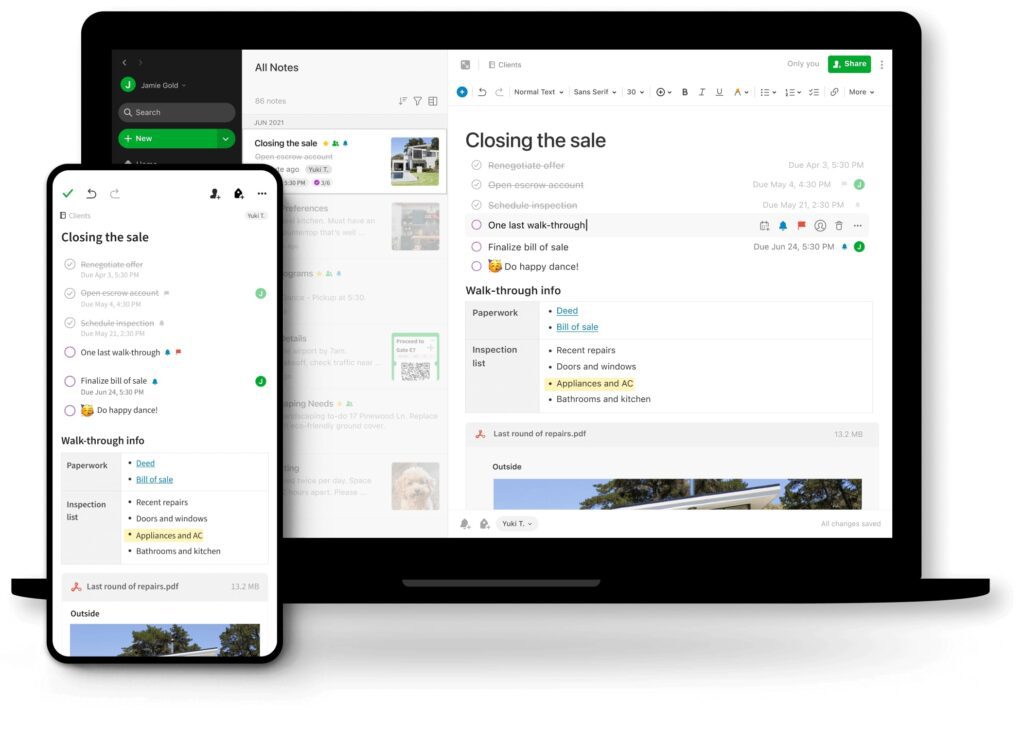
Evernote is a renowned note-taking and organisation app that caters to a wide audience. Whether you’re a student taking extensive lecture notes or a busy parent managing daily tasks, Evernote is designed to be your go-to digital notebook. Below, we’ll briefly touch on some key features and aspects:
Versatility
From simple text notes to multimedia attachments, Evernote handles various types of content.
Synchronisation
Access your notes across different devices, ensuring that your information is always at your fingertips.
Free and Premium Plans
Enjoy basic features for free, or upgrade to premium for advanced functionalities like Document Scanning and App Integrations.
Integrations
Works seamlessly with popular apps such as Google Drive, Slack, Outlook, and more.
Search Capability
A powerful search feature to quickly find notes, images, attachments, and even handwritten content.
User Experience
Generally known for an intuitive and user-friendly interface, suitable for both beginners and seasoned users.
Alternatives
Competes with other note-taking apps like OneNote, Notion, and Google Keep, each with its unique offerings.
Pros of Using Evernote
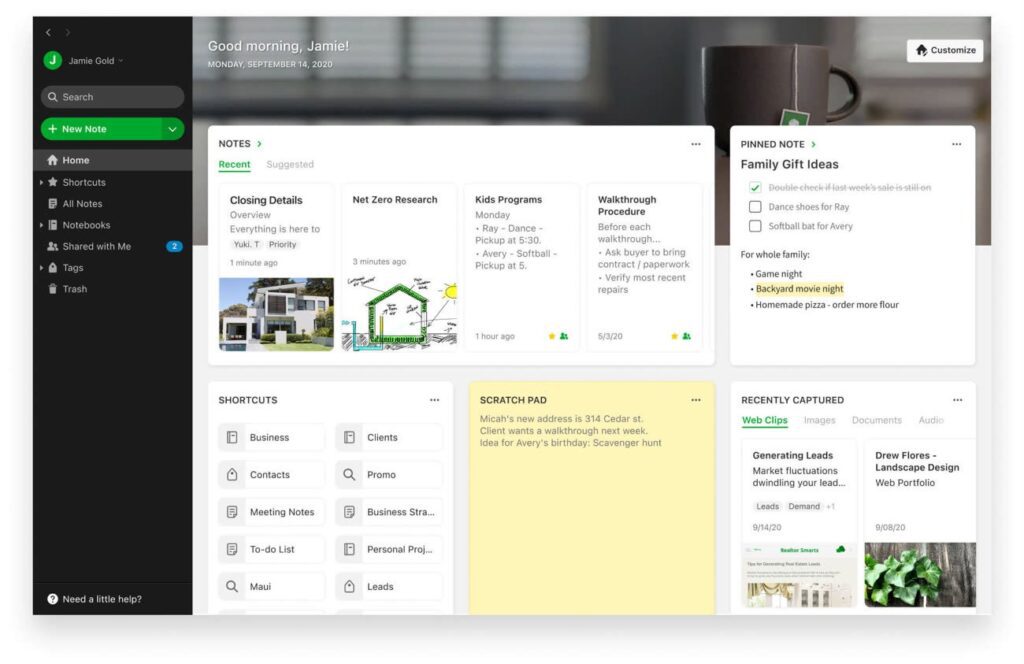
Evernote is not merely a note-taking app; it’s a robust system for organising your thoughts, ideas, and tasks. Here’s a closer look at some of the positive aspects that make Evernote stand out:
✅ Ease of Use
Navigating through Evernote’s app is super simple and elegant, allowing both teenagers and adults to get started with ease.
✅ Multi-platform Accessibility
It syncs across various devices quickly, making your notes accessible whether you’re on your computer, tablet, or mobile phone.
✅ Rich Features
Evernote provides additional features like Web Clipper, Document Scanning, and App Integrations, enhancing the overall functionality.
✅ Collaboration and Integration
Working in teams or integrating with apps like Google Drive, Slack, and Outlook is smooth, enhancing its utility for both personal and professional use.
✅ Quality Search Functionality
Evernote’s search feature, including character recognition, makes finding keywords, images, and documents within your notes exceptionally easy.
✅ Flexibility in Note-taking
You can capture notes in multiple forms, including sketches, attachments, and audio, giving you creative freedom.
✅ Free Version Available
For those not needing all the bells and whistles, Evernote’s free plan covers basic features, providing an entry point for new users.
The pros of Evernote make it an appealing choice for a wide range of users, from tech-savvy teenagers to busy parents, looking for an efficient way to manage their digital lives.
Cons of Using Evernote
While Evernote offers a plethora of features that cater to various needs, there are certain aspects that may not suit every user. Here are the cons to consider:
❌ Cost of Premium Plans
The premium plans of Evernote, although packed with additional features, might be perceived as expensive compared to some other alternatives.
❌ Complexity for Occasional Users
If your note-taking needs are sporadic and simple, Evernote’s plethora of features might seem overwhelming.
❌ Storage Limitations
Though generally sufficient for most users, Evernote’s storage may be limiting for those with extensive needs, especially when some competitors provide more storage space.
❌ Learning Curve for Advanced Features
While the basic functionalities are user-friendly, mastering the advanced features may require some time and effort, particularly for those new to digital note-taking.
❌ Potential Overkill for Basic Needs
Evernote’s vast array of features could be seen as overkill for someone who only needs a place to jot down occasional notes.
❌ Availability of Cheaper Alternatives
There may be other apps offering similar features at a lower cost, making Evernote’s premium options less attractive to budget-conscious individuals.
In conclusion, while Evernote’s robust features and flexibility make it an excellent tool for many, these cons may influence the decision for those with specific needs or budget constraints. Understanding both the pros and cons will help in choosing whether Evernote is the right fit for you or your family.
User Experience
Evernote is designed to create an intuitive and seamless experience for users across various platforms. Here’s a glimpse into what you can expect when navigating and utilising the app:
Navigating the App
With a clean and well-organised interface, Evernote allows users to quickly find their way around the app. Features such as ‘Notes’, ‘Scratch Pad’, ‘Pinned Note’, and ‘Recently Captured’ are easily accessible.
Writing Notes
Creating notes is a breeze with Evernote. As you tap the “+ New” button, you are presented with multiple options to add content like sketches, attachments, and audio. Formatting options and templates further enhance the writing experience.
Searching Notes
Evernote’s search function stands out with its robust capabilities. Filters based on tags, creation date, content type, and even character recognition enable users to search through photos, handwritten notes, and documents effortlessly.
Integration and Compatibility
Evernote integrates well with various third-party applications such as Google Drive, Slack, Outlook, and more. Its availability on desktop, mobile, and web ensures that users can sync their notes across devices with ease.
Additional Features
From the Web Clipper to Document Scanning and App Integrations, Evernote’s additional features provide users with tools that save valuable time and effort.
Customisation
Options to manage app settings and customise appearance give users a personalised experience.
Onboarding Instructions
For newcomers, the app provides helpful onboarding instructions, making it easy to understand even the advanced features.
Consideration for Occasional Users
While Evernote offers extensive features, some users might find it more complex than basic note-taking apps. The vast array of options may take some time to get used to if your requirements are minimal.
In summary, Evernote’s user experience is crafted to suit a wide array of needs, from the basic note-taking to advanced organisation and collaboration. Whether you’re a teenager trying to manage your school notes or a parent organising family events, Evernote has something to offer. However, the complexity might be a factor to consider for those seeking a more straightforward solution.
Pricing
Evernote offers various pricing plans to cater to different needs and budgets. Below, you’ll find a summary table outlining the main features and costs associated with each plan:
| Plan | Cost (Monthly) | Cost (Annually) | Notes Capacity | Offline Access | Collaborators | Integrations | Support Level |
|---|---|---|---|---|---|---|---|
| Free (Basic) | £0 | £0 | 60 MB | No | 2 | Limited | Standard |
| Plus | £3.99 | £34.99 | 1 GB | Yes | 5 | More | Priority |
| Premium | £5.99 | £54.99 | 10 GB | Yes | Unlimited | Full | Priority |
| Business | £11.99 per user | £119.99 per user | 20 GB | Yes | Unlimited | Full | 24/7 Support |
Free (Basic) Plan
The Basic plan offers fundamental note-taking capabilities with limited integration options. Ideal for occasional users or those wanting to try out the service.
Plus Plan
The Plus plan is suitable for individuals needing offline access and slightly more extensive features like more collaboration and integration options.
Premium Plan
Offering a substantial increase in note capacity, unlimited collaboration, and full integration, the Premium plan is designed for those looking for a comprehensive solution.
Business Plan
Tailored for businesses, this plan includes advanced features and support, making it an ideal choice for organisations seeking seamless collaboration and organisation across teams.
In conclusion, Evernote’s pricing structure aims to accommodate various user needs and budgets. It ranges from a cost-free basic plan for casual users to a full-featured business plan for organisations. Make sure to choose the plan that aligns with your requirements and budget.
Use Cases and Scenarios

Evernote’s versatility makes it a valuable tool for various use cases and scenarios. Here’s an exploration of some common applications where Evernote shines:
Students and Academics
Evernote is a perfect companion for students and academics. With features to manage class notes, assignments, research materials, and collaboration with classmates, it can greatly streamline the learning process.
Note-taking During Lectures
Capturing and organising lecture notes is made easy, with the ability to add images, voice recordings, and even handwritten notes.
Research Collection
Storing and organising research materials for essays, dissertations, or thesis work can be efficiently managed.
Professionals and Business
In the corporate world, Evernote offers robust solutions for project management, meeting notes, collaboration, and more.
Project Management
Track and manage projects by creating shared notebooks, attaching files, and setting reminders.
Collaborative Work
Work seamlessly with team members by sharing notes, notebooks, and ideas, all within the app.
Personal Use and Home Management
Evernote is not just for work or school; it’s also handy for managing personal tasks and home life.
Grocery Lists and Meal Planning
Quickly create and share shopping lists, meal plans, and recipes with family members.
Travel Planning
Compile travel itineraries, bookings, and maps all in one place, accessible on the go.
Family Coordination
Create shared family notebooks for managing schedules, chores, and important information.
Creative Artists and Writers
Writers, designers, and artists can find Evernote valuable for brainstorming ideas, sketching concepts, and storing inspirational materials.
Idea Brainstorming
Collect and organise creative ideas, quotes, sketches, and mood boards.
Content Drafting
Draft and revise written content, be it blog posts, scripts, or novels.
In summary, Evernote caters to a wide array of users across various domains. Whether you’re a student trying to organise your study materials, a business professional handling multiple projects, or someone managing daily household tasks, Evernote’s features are designed to help you stay organised and efficient in your respective scenario. Its adaptability to different use cases is one of the reasons for its widespread popularity and utility.
Conclusion
In an age where digital tools are paramount in enhancing productivity and creativity, Evernote stands out as a versatile companion for note-taking and organisation. But tools like Evernote are not the only means to unlocking success in today’s rapidly evolving educational landscape.
For students who have found value in Evernote’s vast capabilities to manage their study materials, there’s an opportunity to take this learning experience a step further. It’s not just about organising your notes; it’s about comprehending, applying, and excelling in your academic endeavours.
This is where Edumentors, an online tutoring platform, comes into the picture. Imagine coupling Evernote’s organisational prowess with the wisdom and guidance of tutors who have walked the path you are now treading. Edumentors’ tutors, all students from top UK universities, are not just educators; they are mentors who understand the nuances of today’s academic challenges. They are allies in your pursuit of excellence, always available to assist you in achieving your academic goals and bolstering your confidence.
Combining Evernote’s functionalities with Edumentors’ personalised tutoring can create a synergy that transforms the way you approach learning. It’s a journey that transcends mere note-taking, opening doors to a richer, more profound educational experience.