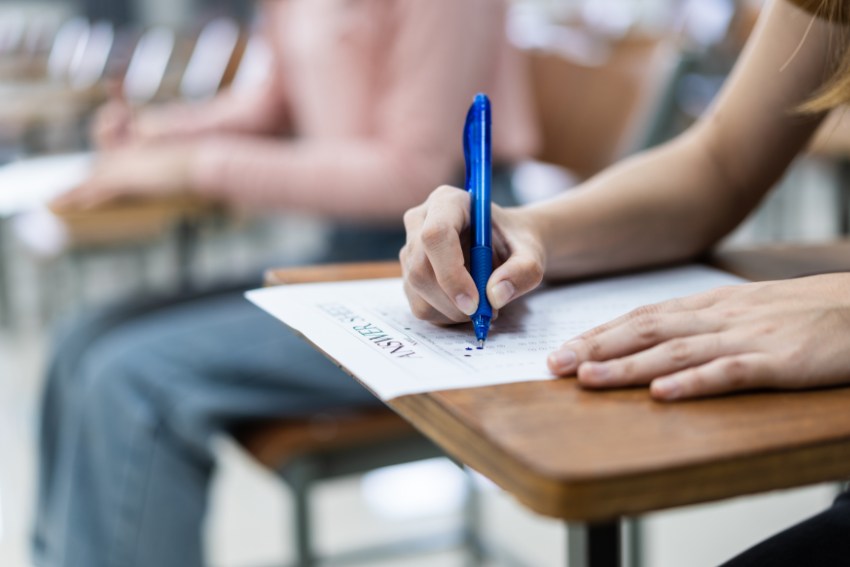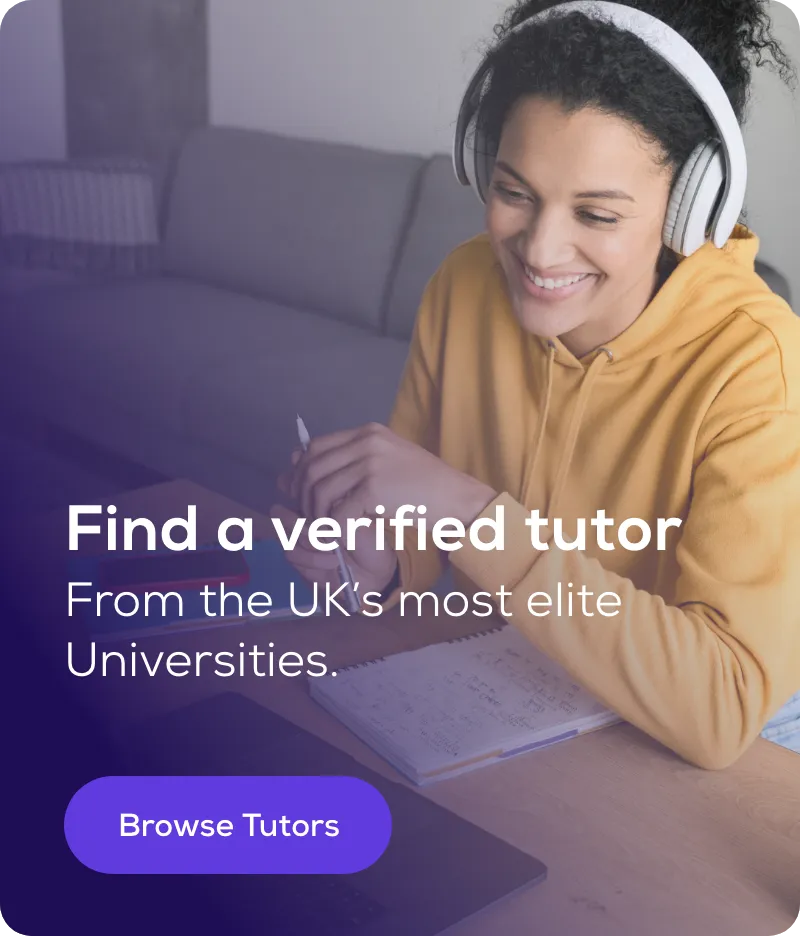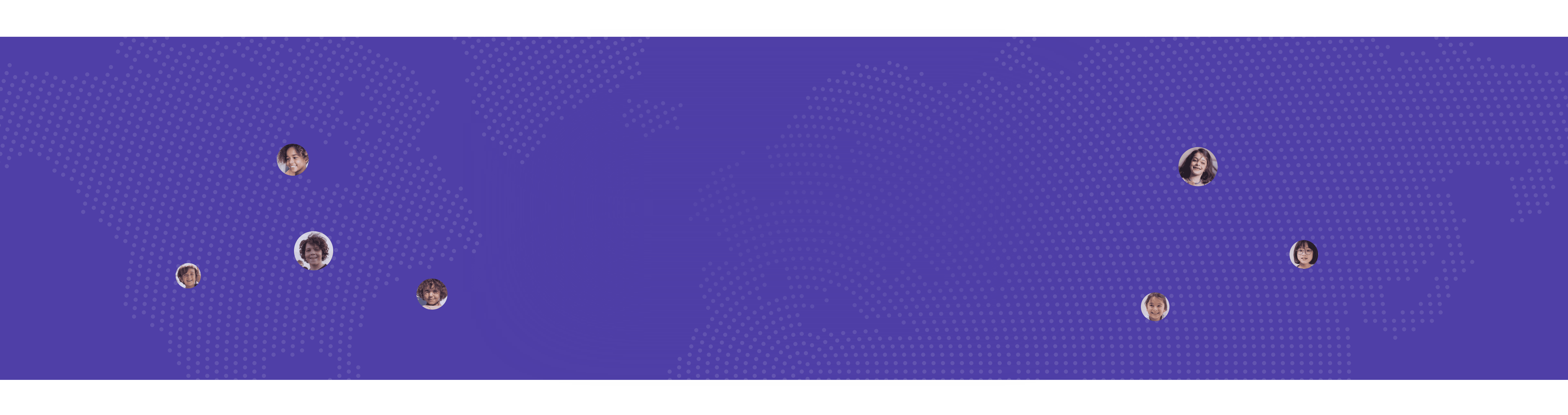How to Use Online Study Groups Effectively
Online learning has flipped the script on how we study together. Gone are the days when we’d huddle around textbooks in the library. Now, it’s all about joining a server where we can study together, even in our pyjamas, from home.
It’s like having a virtual study table, minus the shushing librarian. Platforms like Discord and Slack are where the action is – they’re the new hangout spots for cracking exams and tackling tough assignments. They’ve got all the cool tools to make studying together a breeze, from chat rooms to video calls. And guess what? This isn’t just a fad. It’s how students across the UK are teaming up to take on the academic world. This piece is going to dive into the world of online study groups, exploring how they’re changing the game in collaborative learning and exam prep. So, let’s get the lowdown on how the digital study squad is making learning more fun and effective!
Creating an Online Study Group
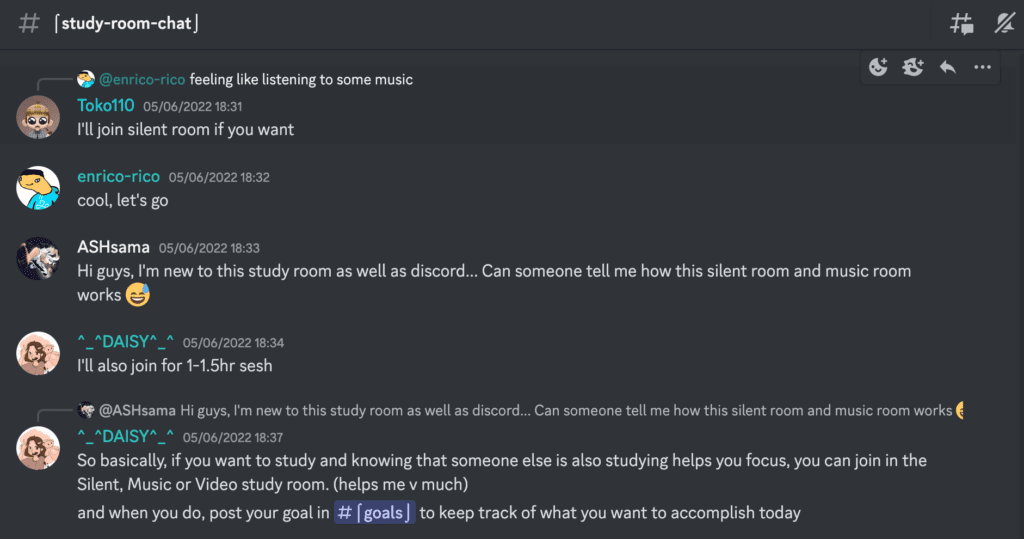
Getting an online study group going is pretty straightforward. Someone takes the initiative, creates a server on Discord or a channel on Slack, and invites classmates to join. It’s all about having a common space to do schoolwork together without leaving your room. Students across the UK are catching onto this, forming digital rooms to become “academic weapons” as one might say. It’s a casual, flexible setup and you can just gather together whenever you have questions or just are in the mood of studying(which you know, can easily go away before you go to the library). Plus, you get to pick who you study with, which makes coursework a bit less of a drag.
How to Create a Comfortable Online Study Server?
Channels
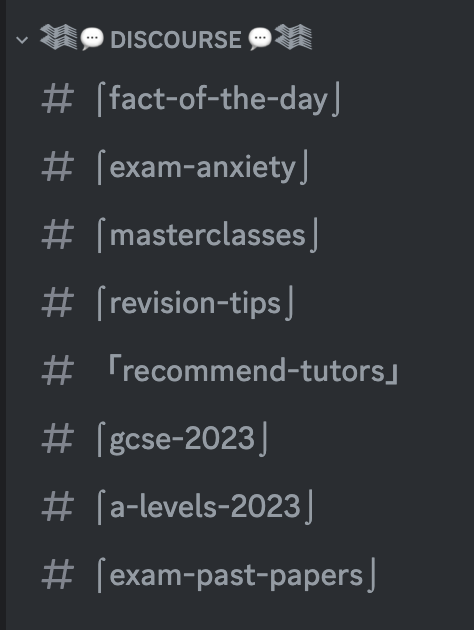
Discord and Slack allow you to create channels, essentially virtual rooms for different subjects or topics. It’s a straightforward way to keep discussions organised and on-point.
Direct Messaging
Got a burning question or just fancy a chat? Direct messaging is there for quick, one-on-one conversations without clogging up the group chat.
File Sharing
Sharing resources is easier than ever. Drop files directly into the chat for everyone to access, making the sharing of notes or assignments straightforward.
Video Calls
When text just doesn’t cut it, video calls are a solid choice for real-time discussions or group study sessions. It’s like meeting up, minus the commute.
Screen Sharing
Screen sharing is a game changer for collaborative problem solving or getting a second pair of eyes on your work. It’s straightforward and incredibly useful.
Search Function
The search function is a lifesaver for digging up that important message or file shared ages ago without trawling through endless messages.
Customisation
Discord and Slack offer a degree of customisation to make the online space feel a bit more like ‘yours’. From custom emojis to themes, it’s about creating a conducive and enjoyable study environment.
Challenges and Solutions of Online Study Groups?
Coordination
Coordinating schedules and keeping everyone on the same page can be like herding cats. But with features like calendar integrations and polling, it’s easier to find times that work for everyone and keep the group organised.
Engagement
Keeping everyone engaged can be tough. Setting clear goals, having regular check-ins, and using interactive tools can help keep the momentum going.
Academic Integrity
The line between collaboration and plagiarism can get blurry. Setting clear guidelines on what’s okay to share and what’s not can help maintain academic integrity.
Overwhelming Information
A flurry of messages and shared files can be overwhelming. Creating separate channels for different topics and having a system to organise shared resources can help keep things manageable.
Privacy Concerns
Online platforms can raise privacy concerns. Choosing platforms with robust privacy settings and being mindful of what personal information is shared can help mitigate these concerns.
Technical Issues
Tech glitches are bound to happen. Having a plan B, like a secondary communication channel or scheduled in-person meetups, can help keep the group on track when technical issues arise.
By addressing these challenges head-on and leveraging the features of online platforms, digital peer learning can be a smooth and rewarding experience.
Conclusion
The digital realm has ushered in a fresh wave of collaborative learning, making it easier and more enjoyable for students to navigate the academic journey together. Online study groups on platforms like Discord and Slack have become invaluable assets, providing a space for students to share resources, clarify doubts, and prepare for exams in a flexible and supportive environment.
As we embrace the digital age, the blend of online peer interactions and professional tutoring support is shaping up to be a formidable ally in the quest for academic success. So whether it’s diving into a lively discussion on Discord or seeking one-on-one help from an Edumentors tutor, the resources at your fingertips are abundant. The future of learning is here, and it’s more collaborative and accessible than ever.